
Azurephile gives this a solid "Rad" on the Ghost Scale
This is fun, with very few issues, and is well worth your time.

Azurephile gives this a "Rad" on the Ghost Scale
This is fun, with very few issues, and is well worth your time.
PC Building Simulator is very interesting. It’s the only “simulator” game that I care about it. It’s the only one that perfectly fits my expertise. One of the great things about this game is that you don’t have to know how to build a PC, the game will teach you. After all, to put pieces together, you just point, click, or hold the mouse button anyway. Still, there’s a little bit of challenge to it. Perhaps what’s most interesting to a PC enthusiast like myself is the vast amount of available parts to use.
CPUs, RAM, GPUs, custom water cooling, storage devices, PSUs, case fans, and cases, everything you could possibly need for a PC build are available. More parts unlock... Read All PC Building Simulator is very interesting. It’s the only “simulator” game that I care about it. It’s the only one that perfectly fits my expertise. One of the great things about this game is that you don’t have to know how to build a PC, the game will teach you. After all, to put pieces together, you just point, click, or hold the mouse button anyway. Still, there’s a little bit of challenge to it. Perhaps what’s most interesting to a PC enthusiast like myself is the vast amount of available parts to use.
CPUs, RAM, GPUs, custom water cooling, storage devices, PSUs, case fans, and cases, everything you could possibly need for a PC build are available. More parts unlock as you progress. These parts are available IRL and that to me is exciting. I was glad to see many of the components I used in my latest PC build (Azure Azule still for those that know), including my case (Fractal Design Focus G Petrol-blue). There are so many brand names in the game it’s hard to cover them all. I recognize very many of them, but there were some I didn’t. Some of the ones I am familiar with include MSI, NZXT, Corsair, EVGA, Intel, AMD, Cooler Master, and very many more!
Want to build that really awesome expensive PC you dream of? Want to build a budget PC as cheap as possible? You can do all that! In fact, during the campaign, you’ll get the chance to do each multiple times. So, let’s go over the game play.
This is kind of my dream job actually. You’ve inherited a PC business that does general troubleshooting and builds PCs for customers. The troubleshooting is basic in that if an issue isn’t hardware, it’s a virus. That to me is one of the reasons I love this, it’s pretty much strictly all about the hardware. It either works or it’s broken and needs to be replaced. This may not completely reflect real life, but it pretty much does and that’s the simplicity of the game.
You have your own PC in the shop and you can upgrade and customize it, but really there’s no need to as there’s no additional benefit. This PC is pretty much for email and accessing apps. Each day you’ll receive email from customers asking you to either repair their PC, upgrade it, or build them a new one. They’ll provide very basic detail, some times very little (kind of like real life am I right?). Sometimes they’re smart enough to suggest which part might be the problem, but (again just like IRL) they’re not always right. Sometimes you just have to figure it out.
You have three workbenches you can unlock, which will allow you to work on three PCs at once. You also have a storage closet that can hold a few PCs. The workbenches and closet can help serve as temporary storage, because they take PCs off of the floor. Each day you return to work, some PCs will arrive. They’ll be in a row by the door, but there are only so many PCs that will fit here. If you don’t have room for all that’s incoming, the postal person will email you letting you know they were unable to deliver and try again later. Once you unlock the two extra workbenches and storage closet, this becomes pretty much a non-issue.
Troubleshooting is mostly very easy. So, what do you do first? Boot the PC of course! If it doesn’t turn on it’s either the PSU or motherboard that you have to replace. In this case, check the PSU first, because motherboards are a pain, making you disconnect everything. If it boots, BIOS may tell you “missing CPU” or “missing RAM.” You’ll have to take the faulty part out and replace it. When you have parts in your inventory, you’ll be able to tell if something’s broken, because it will be labeled as such. Sometimes they'll also have labels on them showing that they belong to a customer and must be returned.
When you figure out what's wrong, you’ll want to go back to the customer’s email to see the budget they’ve set aside for this and whether or not they have preferences. For instance, some customers really want G. Skill or some other brand. They will rate your business and they really like it when you pay attention and give them what they want. You get paid for each job, of course. You can completely ignore their budget. Sure you'll get paid and fully reimbursed, but they won't be happy about it. So, for each job, you’ll have to order the parts first, then get reimbursed by the customers (with your own wage included). You basically just have to keep an eye on how much money you have and need.
Sometimes customers will provide a date of when they want it. Often they’ll give you at least a day, sometimes more or they don’t specify. When you order parts from the app, you can select from three different delivery options, each increasing in price. You can also order used parts and PCs from the app called “PCbay” (and it looks like Ebay) however these are usually used parts and most customers will let you know in their email that used parts are unacceptable. But, you can sell used parts on the app and you can put together PCs from your spare parts and sell them. This is really helpful to clean out your inventory of used parts.
Some customers want custom water cooling, which I think is real fun, even though I don’t want to do it IRL. There are AIO coolers, like the one I have for my CPU, but the custom cooling includes water blocks, water cooled specific GPUs, coolant and color, and pipes. It’s real easy to do and I really enjoyed doing it. I liked using the harder tubing and seeing direct lines and angles. You can easily put bends in the tubing, too. It’s much easier to do than IRL (from what I’ve seen on JayZTwoCents on YouTube).
Another part of the game I enjoyed that I also don’t want to do IRL is overclocking. Some customers want you to overclock their CPU and/or GPU. They also often want to target a specific 3DMark score. While it’s easiest to just buy the most expensive CPU and GPU to get the highest score possible, you still want to pay attention to the customer’s budget. I said customers will rate you and you can see these ratings on an app. It doesn’t seem to matter much, but apparently higher scores will get you more jobs to do (which means you make more $).
Overclocking is pretty easy, it’s really not that complicated IRL either. It is slightly confusing though, especially if your not all familiar with it. To overclock you need to adjust the clock speed, ratio, and voltage. Adjusting the clock speed increases the number in relatively small increments. Using the ratio, however, will increase the number in relatively bigger increments. Voltage is one of the most important of these, because in order to get the CPU or GPU to use the new clock speed, you have to increase the voltage. Voltage signifies how much power the part is receiving. Sometimes 3DMark will crash with a blue screen. Why it's crashed is vaguely explained in the blue screen message, but unless you're experienced with this, you may have to check online for what they mean. There are good guides out there for this game, so check them out if you run into anything you’re unsure of.
Just like IRL, you can go into BIOS and make some adjustments, like the XMP profile for RAM (which I find always disabled, I don’t know why). However, this is how you overclock the CPU. The BIOS screen will also tell you the CPU’s temp, but you have to reboot and get back into BIOS after you make changes to see the new or unchanged temp. What’s really cool about this is that the BIOS for many manufacturers is represented and they very much look like they do IRL. All of them are pretty much set up the same way.
One of the most important parts of overclocking is very much exactly like the real life risk of overclocking (and why I don’t want to do it) and that is thermal protection. Overclocked parts usually run hotter. This often happens when voltage is increased. So, you’ll want to look into your cooling options. An AIO or custom water cooling system is best in this scenario.
To overclock the GPU, you’ll need to use an app. There’s another app that will quickly let you know how the overclock (for both CPU and GPU) is performing and whether or not it’s experiencing thermal throttling. You most definitely want to avoid this (like IRL). So, if the app shows thermal throttling is taking place, you know you need to lower your adjustments or add better cooling. I think usually, if your in BIOS overclocking the CPU and notice it’s above 70c, then it’s probably going to throttle. I’m not sure that’s exactly the temp I refer to, but it’s very close (within a few degrees).
I keep mentioning how things are IRL, but this game is so very accurate. When overclocking, you’ll notice you can get parts to run close to or even at 90c and they’ll still not throttle (just like IRL what did I say?). In truth, it’s actually hard to “fry” a component. They will shut themselves down long before they can reach this point. You may have seen where your own CPU or GPU thermal limit might reach about 90c. As long as your hardware isn’t throttling, it’s all good. While I realize this, I still get nervous when my air-cooled GPU gets above 70c or too close to 80c. Don't forget to regularly dust your PC. This is relevant in the game, too, as you'll see some PCs are dusty and you'll need to use your canned air to clean it (sound familiar?).
You don’t have many tools in the game other than apps, but unlike real life, you don’t really need many. You have a flash drive which contains all the apps you own (you can purchase more for in-game currency). You may not always need your apps. Sometimes you’ll even get perhaps the easiest job to do, a virus scan. I’d like to also point out another real life thing and that is the OS will start up slowly or quickly depending on what kind of storage you have. NVME M.2 devices will boot up nearly instantly, while a HDD might take a few more seconds.
If you’re like me and a PC building enthusiast or if you’re interested in getting into PC building, this game is for you (or us I should say). There are some expansions for it, but I haven’t tried them out. I received this game some time ago (I don’t remember when) for free on EGS. I enjoyed the game, but eventually it got too monotonous, so I moved on. I might return to check out the IT expansion that was included. You can also buy (with real world $) other workbenches, especially themed ones, like the Razer one for instance. Speaking of Razer, you can change the hardware on your desk like your mouse, keyboard, and pad. I was glad to see my Razer keyboard and mouse there.
I'd also like to mention some really cool things you can unlock and purchase (for in-game $). There are "tools" that make it so that you don't have to click on each screw or cable to put them together. They're expensive, but you can buy "tools" that do all this automatically, which is very handy!
I mentioned getting this on EGS, but it's also on Steam. I also see it's on consoles. Also, as I was looking for a video to embed, I found one announcing PC Building Simulator 2. You can check it out at this link, but it's not really much to look at: https://youtu.be/GRtowcZtaos
What do you think about this? Have you played it? Does it sound like something you’re interested in? Let me know! If your an enthusiast like me and want to post the specs of a PC you built, feel free! Feel free to also let me know about your own PC building experience. I’ve been doing it for a very long time, although I bought my previous PC.
CPUs, RAM, GPUs, custom water cooling, storage devices, PSUs, case fans, and cases, everything you could possibly need for a PC build are available. More parts unlock... Read All PC Building Simulator is very interesting. It’s the only “simulator” game that I care about it. It’s the only one that perfectly fits my expertise. One of the great things about this game is that you don’t have to know how to build a PC, the game will teach you. After all, to put pieces together, you just point, click, or hold the mouse button anyway. Still, there’s a little bit of challenge to it. Perhaps what’s most interesting to a PC enthusiast like myself is the vast amount of available parts to use.
CPUs, RAM, GPUs, custom water cooling, storage devices, PSUs, case fans, and cases, everything you could possibly need for a PC build are available. More parts unlock as you progress. These parts are available IRL and that to me is exciting. I was glad to see many of the components I used in my latest PC build (Azure Azule still for those that know), including my case (Fractal Design Focus G Petrol-blue). There are so many brand names in the game it’s hard to cover them all. I recognize very many of them, but there were some I didn’t. Some of the ones I am familiar with include MSI, NZXT, Corsair, EVGA, Intel, AMD, Cooler Master, and very many more!
Want to build that really awesome expensive PC you dream of? Want to build a budget PC as cheap as possible? You can do all that! In fact, during the campaign, you’ll get the chance to do each multiple times. So, let’s go over the game play.
This is kind of my dream job actually. You’ve inherited a PC business that does general troubleshooting and builds PCs for customers. The troubleshooting is basic in that if an issue isn’t hardware, it’s a virus. That to me is one of the reasons I love this, it’s pretty much strictly all about the hardware. It either works or it’s broken and needs to be replaced. This may not completely reflect real life, but it pretty much does and that’s the simplicity of the game.
You have your own PC in the shop and you can upgrade and customize it, but really there’s no need to as there’s no additional benefit. This PC is pretty much for email and accessing apps. Each day you’ll receive email from customers asking you to either repair their PC, upgrade it, or build them a new one. They’ll provide very basic detail, some times very little (kind of like real life am I right?). Sometimes they’re smart enough to suggest which part might be the problem, but (again just like IRL) they’re not always right. Sometimes you just have to figure it out.
You have three workbenches you can unlock, which will allow you to work on three PCs at once. You also have a storage closet that can hold a few PCs. The workbenches and closet can help serve as temporary storage, because they take PCs off of the floor. Each day you return to work, some PCs will arrive. They’ll be in a row by the door, but there are only so many PCs that will fit here. If you don’t have room for all that’s incoming, the postal person will email you letting you know they were unable to deliver and try again later. Once you unlock the two extra workbenches and storage closet, this becomes pretty much a non-issue.
Troubleshooting is mostly very easy. So, what do you do first? Boot the PC of course! If it doesn’t turn on it’s either the PSU or motherboard that you have to replace. In this case, check the PSU first, because motherboards are a pain, making you disconnect everything. If it boots, BIOS may tell you “missing CPU” or “missing RAM.” You’ll have to take the faulty part out and replace it. When you have parts in your inventory, you’ll be able to tell if something’s broken, because it will be labeled as such. Sometimes they'll also have labels on them showing that they belong to a customer and must be returned.
When you figure out what's wrong, you’ll want to go back to the customer’s email to see the budget they’ve set aside for this and whether or not they have preferences. For instance, some customers really want G. Skill or some other brand. They will rate your business and they really like it when you pay attention and give them what they want. You get paid for each job, of course. You can completely ignore their budget. Sure you'll get paid and fully reimbursed, but they won't be happy about it. So, for each job, you’ll have to order the parts first, then get reimbursed by the customers (with your own wage included). You basically just have to keep an eye on how much money you have and need.
Sometimes customers will provide a date of when they want it. Often they’ll give you at least a day, sometimes more or they don’t specify. When you order parts from the app, you can select from three different delivery options, each increasing in price. You can also order used parts and PCs from the app called “PCbay” (and it looks like Ebay) however these are usually used parts and most customers will let you know in their email that used parts are unacceptable. But, you can sell used parts on the app and you can put together PCs from your spare parts and sell them. This is really helpful to clean out your inventory of used parts.
Some customers want custom water cooling, which I think is real fun, even though I don’t want to do it IRL. There are AIO coolers, like the one I have for my CPU, but the custom cooling includes water blocks, water cooled specific GPUs, coolant and color, and pipes. It’s real easy to do and I really enjoyed doing it. I liked using the harder tubing and seeing direct lines and angles. You can easily put bends in the tubing, too. It’s much easier to do than IRL (from what I’ve seen on JayZTwoCents on YouTube).
Another part of the game I enjoyed that I also don’t want to do IRL is overclocking. Some customers want you to overclock their CPU and/or GPU. They also often want to target a specific 3DMark score. While it’s easiest to just buy the most expensive CPU and GPU to get the highest score possible, you still want to pay attention to the customer’s budget. I said customers will rate you and you can see these ratings on an app. It doesn’t seem to matter much, but apparently higher scores will get you more jobs to do (which means you make more $).
Overclocking is pretty easy, it’s really not that complicated IRL either. It is slightly confusing though, especially if your not all familiar with it. To overclock you need to adjust the clock speed, ratio, and voltage. Adjusting the clock speed increases the number in relatively small increments. Using the ratio, however, will increase the number in relatively bigger increments. Voltage is one of the most important of these, because in order to get the CPU or GPU to use the new clock speed, you have to increase the voltage. Voltage signifies how much power the part is receiving. Sometimes 3DMark will crash with a blue screen. Why it's crashed is vaguely explained in the blue screen message, but unless you're experienced with this, you may have to check online for what they mean. There are good guides out there for this game, so check them out if you run into anything you’re unsure of.
Just like IRL, you can go into BIOS and make some adjustments, like the XMP profile for RAM (which I find always disabled, I don’t know why). However, this is how you overclock the CPU. The BIOS screen will also tell you the CPU’s temp, but you have to reboot and get back into BIOS after you make changes to see the new or unchanged temp. What’s really cool about this is that the BIOS for many manufacturers is represented and they very much look like they do IRL. All of them are pretty much set up the same way.
One of the most important parts of overclocking is very much exactly like the real life risk of overclocking (and why I don’t want to do it) and that is thermal protection. Overclocked parts usually run hotter. This often happens when voltage is increased. So, you’ll want to look into your cooling options. An AIO or custom water cooling system is best in this scenario.
To overclock the GPU, you’ll need to use an app. There’s another app that will quickly let you know how the overclock (for both CPU and GPU) is performing and whether or not it’s experiencing thermal throttling. You most definitely want to avoid this (like IRL). So, if the app shows thermal throttling is taking place, you know you need to lower your adjustments or add better cooling. I think usually, if your in BIOS overclocking the CPU and notice it’s above 70c, then it’s probably going to throttle. I’m not sure that’s exactly the temp I refer to, but it’s very close (within a few degrees).
I keep mentioning how things are IRL, but this game is so very accurate. When overclocking, you’ll notice you can get parts to run close to or even at 90c and they’ll still not throttle (just like IRL what did I say?). In truth, it’s actually hard to “fry” a component. They will shut themselves down long before they can reach this point. You may have seen where your own CPU or GPU thermal limit might reach about 90c. As long as your hardware isn’t throttling, it’s all good. While I realize this, I still get nervous when my air-cooled GPU gets above 70c or too close to 80c. Don't forget to regularly dust your PC. This is relevant in the game, too, as you'll see some PCs are dusty and you'll need to use your canned air to clean it (sound familiar?).
You don’t have many tools in the game other than apps, but unlike real life, you don’t really need many. You have a flash drive which contains all the apps you own (you can purchase more for in-game currency). You may not always need your apps. Sometimes you’ll even get perhaps the easiest job to do, a virus scan. I’d like to also point out another real life thing and that is the OS will start up slowly or quickly depending on what kind of storage you have. NVME M.2 devices will boot up nearly instantly, while a HDD might take a few more seconds.
If you’re like me and a PC building enthusiast or if you’re interested in getting into PC building, this game is for you (or us I should say). There are some expansions for it, but I haven’t tried them out. I received this game some time ago (I don’t remember when) for free on EGS. I enjoyed the game, but eventually it got too monotonous, so I moved on. I might return to check out the IT expansion that was included. You can also buy (with real world $) other workbenches, especially themed ones, like the Razer one for instance. Speaking of Razer, you can change the hardware on your desk like your mouse, keyboard, and pad. I was glad to see my Razer keyboard and mouse there.
I'd also like to mention some really cool things you can unlock and purchase (for in-game $). There are "tools" that make it so that you don't have to click on each screw or cable to put them together. They're expensive, but you can buy "tools" that do all this automatically, which is very handy!
I mentioned getting this on EGS, but it's also on Steam. I also see it's on consoles. Also, as I was looking for a video to embed, I found one announcing PC Building Simulator 2. You can check it out at this link, but it's not really much to look at: https://youtu.be/GRtowcZtaos
What do you think about this? Have you played it? Does it sound like something you’re interested in? Let me know! If your an enthusiast like me and want to post the specs of a PC you built, feel free! Feel free to also let me know about your own PC building experience. I’ve been doing it for a very long time, although I bought my previous PC.
If you want to join this conversation you need to sign in.
Sign Up / Log In
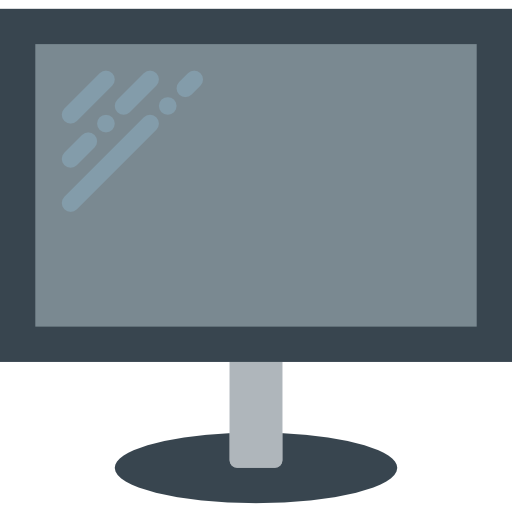 PC Building Simulator
PC Building Simulator






This sounds awesome! I've always wanted to learn how to build my own PC, and this looks like fun!
It's only $20 on Steam, so it's very affordable. I'm still curious about the IT expansion, because I didn't try it.
Does it have an eBay scalper manager mini game to get through the RTX 3080 scalpers and get the best street price? 😆
No, you can get those easily! And forget about a 3080, you can get a 3090 instead! If only real life was like this....
Now you've got me wondering what kind of 3DMark score I could get in the game with a 3090 (or dual 3090s). I don't think they're available to met yet at the point I'm in. One of the best GPUs I can get is a Vega 2. I don't remember which is the most expensive card I can get, but that's one of them. I'm pretty sure I have access to i9s and I do remember having Threadripper.
Are you aware of PC Building Simulator 2? https://store.epicgames.com/en-US/p/pc-building-simulator-2