For the first time in over 5 years, maybe even a decade, I'm building myself a new PC. Probably for the first time ever, I'm building an Intel CPU based PC (I used to build AMD ones). I bought my last PC, which was definitely an expensive beast, but I had the money for it. At the time, I also really wanted some top of the line hardware. That was a good Alienware computer for the last 4-5 years, but the time has come to move on.
Last month, I found a new-to-me YouTube channel, JayZTwoCents, which I strongly suggest you check out here: https://www.youtube.com/channel/UCkWQ0gDrqOCarmUKmppD7GQ
Because of Jay, I learned a lot and got a little familiar with some websites and brands. For starters, he helped me find www.pcpartpicker.com. You can visit the site to see "my new build" here: https://pcpartpicker.com/user/GregoPeck/saved/RpGhgs
That site gives you the categories of parts you'll need to build a complete PC and in those categories you can search for individual parts. There are a lot of options to search with, making it easier to find exactly what you're looking for. Once you've found a part, the website will tell you where you can go to get it (NewEgg.com and Amazon.com are two of the main places you'll see, but there are others). As I did above, you can also share your builds with others. Also, the site gives you an estimated wattage of your build, so you'll know how much you'll need from a power supply. There's also a section of your own inventory where you can add parts that you already have. The site will also help you search for compatible parts and warn you if you've selected some things with compatibility issues.
This build costs under $700 according to the website. Part of why it's not extremely expensive (other than the budget I gave myself) is because I have parts I plan on reusing, like the CPU cooler I bought last month. I also have a great keyboard and mouse to use along with storage devices (one new SSD and one old HDD). I also bought a GTX 1660 Ti last month. I could probably have saved some money by reusing the Alienware's PSU, but I figured I'd go ahead and get a new one. I could have also chosen to leave out the monitor, but the one I've chosen is a surprisingly excellent value for new-to-me monitor/panel technology. I found this build to be cheaper on Amazon than NewEgg, so that's where I've ordered all of my parts. However, the full ATX motherboard wasn't available soon enough for me, so I've chose the microATX version.
The main search criteria I used was for parts with 5 star/highest ratings. I also searched for the particulars that I was looking for, and then I sorted by price. I kind of had my own idea of what limits I had for the budget. I really didn't feel like spending more than $300 for any part, particularly the CPU and monitor.
I've decided to go with a non-overclocking set up, because I'm not interested in overclocking. I realize overclocking has come a long way over the years, but there are a few things about it I don't like. One has to play the "silicon lottery" and hope that they get a chip they can OC well. OC'd chips draw more power and run at hotter temps and I'm just not sure that it's really worth it. I have an i7-4820k in the Alienware and feel like I couldn't settle for less than another i7. So, I've chosen the i7-8700. I'm not sure if I would notice a change in going from a 4th gen i7 to an 8th or 9th gen i5 or comparable AMD CPU. I'm not even sure if I'll notice a change in going from the 4820k to the 8700. As such, I've also picked out a compatible motherboard. I would really like to get a 9th gen i7 or even an i9, but I'm working with a limited budget. Those parts are a bit more expensive and probably excessive for my use-case.
I've been running with 16GB of RAM for the last 5 years or so and I don't see a need to change it. I'm not sure if I'd notice more or less RAM and I'm not sure if I'll notice the faster DDR4 (as opposed to the DDR3 in the Alienware) RAM I'm getting for this build. Since the Alienware has spoiled me in this area, I don't want less than 16GB of RAM.
JayZTwoCents made me aware of the Fractal Design brand and I have chosen one of their blue cases. I like what I see (pictures and descriptions). It comes with two front fans, which is definitely nice. The motherboard I've ordered has 4 headers for fans and I know my CPU cooler is going into one of them. But, it looks like I'll be able to add more fans, which I wasn't able to do with the Alienware. I'm hoping for positive airflow and max air cooling, since my GPU is air-cooled.
I've ordered an EVGA 600W 80+ Bronze ATX PSU. It might actually be over kill for my system, but I'm sure it will be ok. I am familiar with EVGA and like their products. I was looking at other PSUs, particularly from Corsair, which is another brand I use and enjoy, but I just picked one and went with it. The reviews for all PSUs I looked at on Amazon had plenty of negativity, so it was difficult to choose.
Again, I learned about some new-to-me monitor/panel technology from JayZTwoCents. Apparently, I will notice the difference with the monitor I've ordered for this build. It has 144hz refresh rate, it has FreeSync, but is apparently G-Sync compatible (I'll have to test that), and it has a 1ms response time. It's only 1080p, but I'm ok with that. I'm definitely not interested in the more expensive and hardware taxing of 4K (and we're soon moving onto 8K supposedly).
I'm glad I still have the Artic MX-4 thermal paste I bought last month, because I'm going to need it for this new build. The CPU cooler came with thermal paste already applied, but I'm sure I'm going to need to reapply thermal paste for use on the new CPU.
I might update this post with an edit or something in the comments section as the parts arrive and I get it built and running. Feel free to share your builds or PC building experience or PC specs in the comments below.



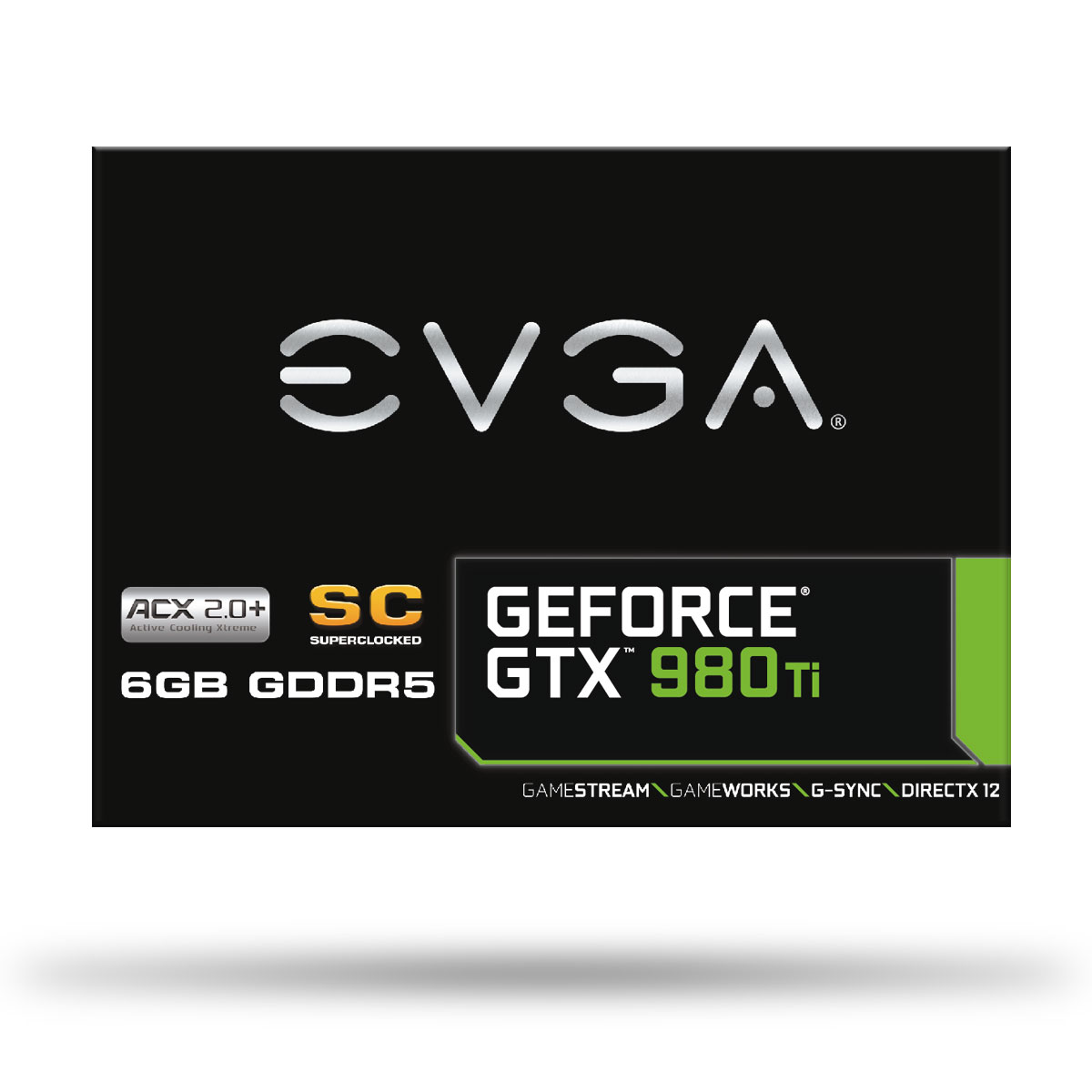

I haven’t built a PC in quite sometime but plan on it during my next upgrade cycle. Might be a while as I just got a PC from Will that is quite apt to handle quite a lot of games.
That said, how long until all your stuff arrives?
Everything has arrived, except the case. According to Amazon, it's supposed to be here between 7/26-7/31. I've already set up my new monitor as a external display on my mom's laptop. I already took parts out of the Aurora that I'm using in the new build and set them aside. The case comes with two fans, but can hold more and the motherboard has four fan headers, so I ordered two more fans.
Cool. I’d love to see a picture when it’s all built.
LOL You could check out my pcpartpicker.com link, open up the link for the case, and imagine everything in there. I remember you and Travis wanted a picture of the Alienware, but I never did it. I'm not sure if I'll do it for this one. Laziness aside (although probably mostly why), my cable management skills are terrible, so it might be embarrassing to show it off. When it comes to cable management I really just don't give a duck. Plus, I imagine the flash of the camera would reflect on the case. I'll see when it comes, who knows, maybe I'll do it.
I actually think I found the name I'm going to give this build, "Azul." :)
There is no Greg, only Azul!
https://www.youtube.com/watch?v=lg7MAacSPNM
LOL
I updated the build on pcpartpicker.com. It's kind of a long and complicated story, so I'll just say I'm keeping the original monitor I ordered and (hopefully) returning the latter. There's a bit of a price difference between the two. The original has G-Sync, while the latter has FreeSync, but is G-Sync "compatible." The original can also be overclocked to 180hz, which will probably not be necessary (but I might try it anyway). I know I did not pay full price for the original, it's a "recertified" (or "refurbished") monitor. It looks and feels brand new to me, so I'm ok w/ that. I can't wait to get this PC built, it's been a week now since I've been w/out a decent working PC. ;(
The case arrived today, which meant I had everything and was ready to put my new PC together. So, of course, I did! At first, I had a power issue, but I think that's because I didn't actually turned the power on (the PSU and case have power buttons). Then I had "no signal" trouble when first booting. I took out the GPU, tried another, same thing. Then I realized that I should probably try the on-board video, which worked. I think my GPU wasn't fully seated and plugged in. Once I got it working for sure, I screwed it in so that it wouldn't move when I tried to plug in a cable. Now I'm using a Display Port for the first time ever! I'm sorry, but I don't want to take a picture of it and share it, because (as I said) the cable management is awful! I added a molex cable so that I could get an extra fan in the case, but I didn't have enough adapters and headers to add one more fan that I got.
Anyway, that's my update! Time to go test some games!!
Will it play White Wyvern ? :)
> Will it play White Wyvern ? :)
From the specs Greg shared.... barely.
Yeah, the RTX 2080 Super costs about as much as this build cost. It's too bad the devs couldn't have considered that the majority of players probably can't afford such expensive GPUS. I don't have at i7-9990k either. So, yeah. LOL
Wow I'm impressed! I can't explain it, but Ark just looks better! It looks more 3D, I think, it's really hard to explain. It's on "Epic" settings, which I believe it was before, but it didn't look this good. Plus, I am seeing more FPS. Before it wouldn't go above 40-ish(fps), but I saw it hit like 92fps while I was in a cave. It's also running almost 10c cooler (no higher than 75c, before it stayed at 81c)! I didn't think this case would be that effective at cooling, but apparently it does have good airflow. I have the two pre-installed fans in the front and one I got installed in the top. The CPU cooler has a radiator sandwiched between two fans blowing through it and out the case. The PSU is also installed upside down (on purpose for this reason), so that when it uses it's fans, it sucks air from the case, through the PSU, and out the case. I thought I was going to need more fans and fan headers. I thought I'd order a fan controller, but now I don't think that's necessary. The overclock on the monitor did give me nearly 180fps in Civ6, although the color in the game looks off, so I'm trying to work on that.
My games didn't seem to load faster, they loaded about the same as before. I feel like I noticed a different in how applications worked and were "poof" right there immediately when I opened them. But, this might because I may have gotten used to the crappy laptop I was using to watch YouTube while waiting on my parts to arrive. That laptop is terrible!
Anyway, that's probably about all I have to say about this build. Thanks for joining in the conversation!
> Wow I'm impressed! I can't explain it, but Ark just looks better!
Sounds like you got an impressive FPS gain from your upgrade, which has a huge effect on how the game feels. I went from a fairly blah/laggy Rage 2 on my laptop to a really smooth experience on the Desktop I got recently and that game feels so much better.
> Sounds like you got an impressive FPS gain from your upgrade, which has a huge effect on how the game feels. I went from a fairly blah/laggy Rage 2 on my laptop to a really smooth experience on the Desktop I got recently and that game feels so much better.
It's kind of difficult to gauge how much of an FPS gain I got. This is because FPS varies greatly. In some places just even looking in a different direction will give you a variable amount of FPS. However, I can see a difference between the highest I got before (even though VSync was on) and the highest I'm getting now (with GSync on). There is definitely a difference. Whether or not I can actually visually tell the difference between 30fps and 90fps is kind of something I haven't figured out yet. As long as the FPS doesn't drop extremely low, I don't seem to notice a difference. I think the <1ms response time on the monitor might have something to do with it, but honestly, I think just about everything is contributing to it (new faster RAM, new CPU, and new motherboard). In a way it kind of seems like the game might be loading a little faster, I'm not sure, but I kind of think so.
Are you talking about the MSI gaming laptop you got? Are you also talking about the desktop you got from Will? (Correct me if I'm wrong on those.) It is actually quite fascinating how different hardware can make a significant difference in gaming. But, I actually believe (especially after watching some videos by JayZTwoCents and his testing) that you don't really have to have a beast to get a good gaming experience, but it does help if your computer isn't a POS. I tried Minecraft, too, and the FPS was incredibly high in some areas, I don't know how it got so high. I had Geforce Experience optimize my settings (in all games). I have installed Optifine for Minecraft, but haven't played it since I installed it, so I might give that a try soon.